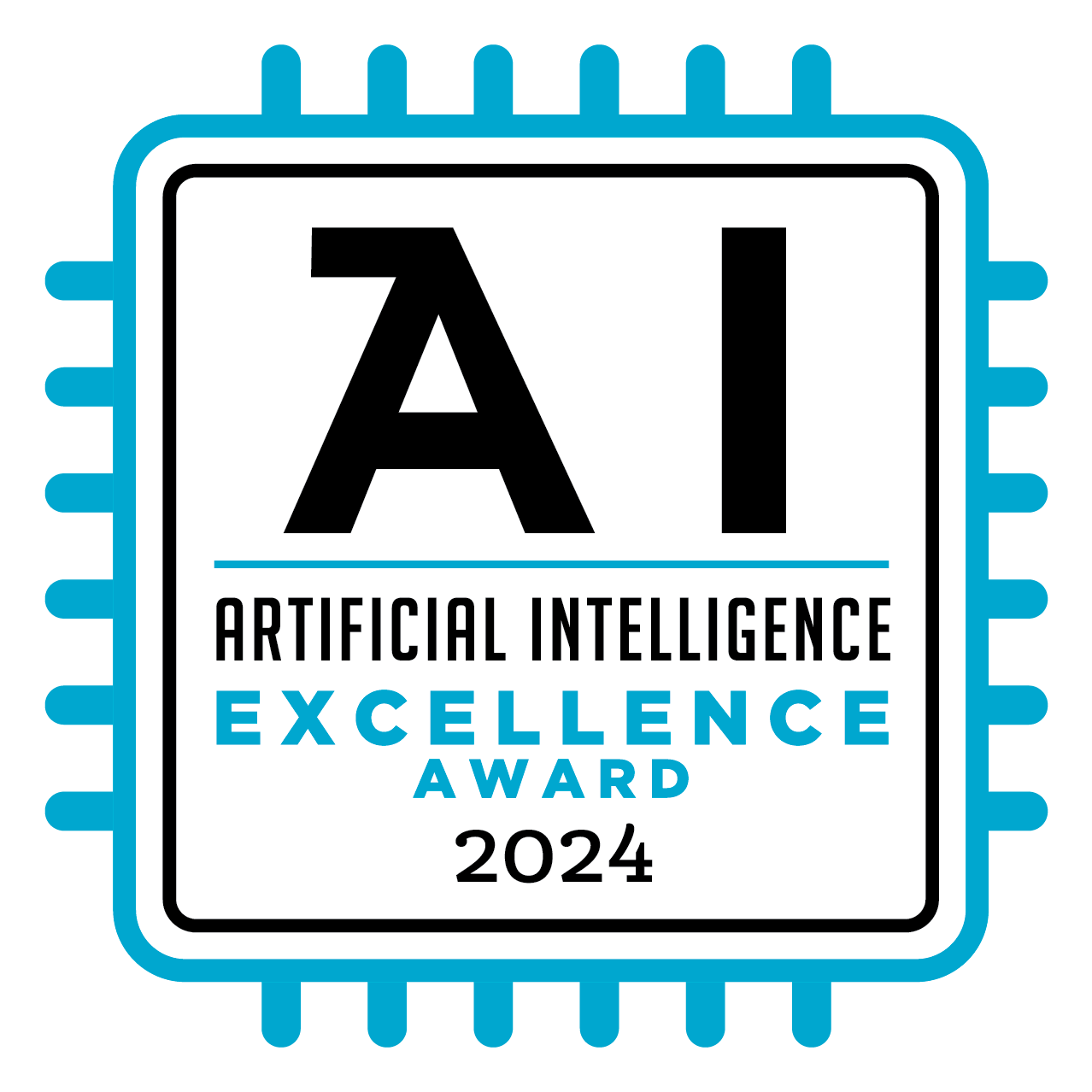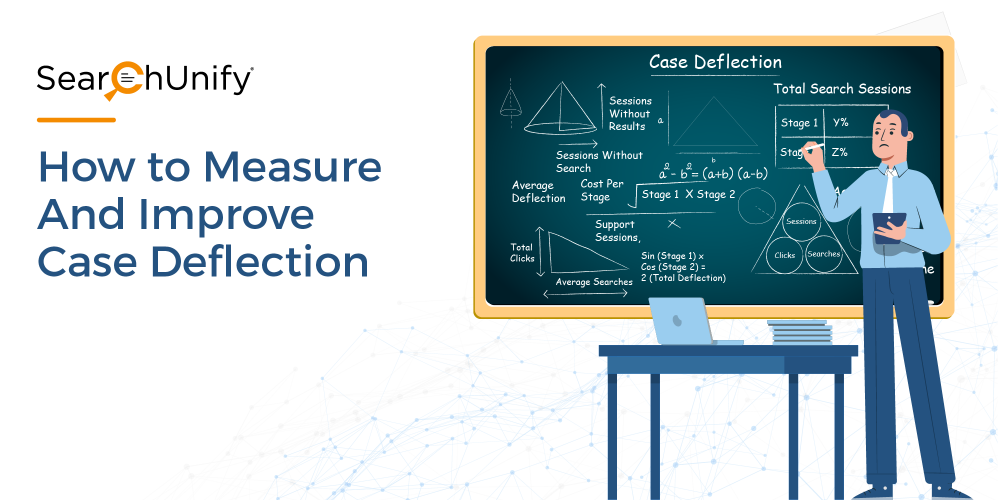
Salesforce research reveals that 61% of customers would prefer to use self-service to resolve simple issues.
If self-service can resolve simple and recurring queries, it will be a win-win situation for both customers and agents. However, the question arises as to whether customer issues are completely resolved via self-service.
The biggest barrier to self-service & case deflection on communities is that most companies tend to capture information in separate systems, often with little to no integration with the community.
The situation only gets worse when businesses resort to stand-alone investments in applications and technologies for different channels.
Customers often hop between channels, thus leaving a trail that speaks volumes about their needs and content that failed to fulfill them. However, this information remains buried in every stand-alone app, resulting in disconnected journeys and a siloed self-service experience. After reading this blog post, you’ll have a firm understanding of case deflection & why your community is missing its mark.
The Basics: Case Deflection Defined
If customers get the answer they need and leave your community without logging a case or reaching out to customer support, the case is said to be deflected. Basically, if the content on your community–categories, search bar, tags, FAQs, etc.–is good enough to eliminate the need for creating a ticket, you have successfully deflected a case.
How to Measure Case Deflection, The Right Way
Case deflection is measured at two stages of user sessions.
Stage 1: If a customer visits your self-help portal or community, runs a search, clicks on one or more results, and leaves without logging a case, you have successfully deflected the case creation. Refer to the diagram below for a better understanding.

The formula to measure the stage 1 case deflection is as follows:

Stage 2: A stage two deflection occurs on the case creation page itself. As the customer jots down the details of their issue, they are recommended helpful articles. If they find this information useful and leave without creating a case, another case is marked deflected!

For measuring the stage 2 case deflection the following formula can be used:

In a unified view, both the stages of case deflection will look something like this:
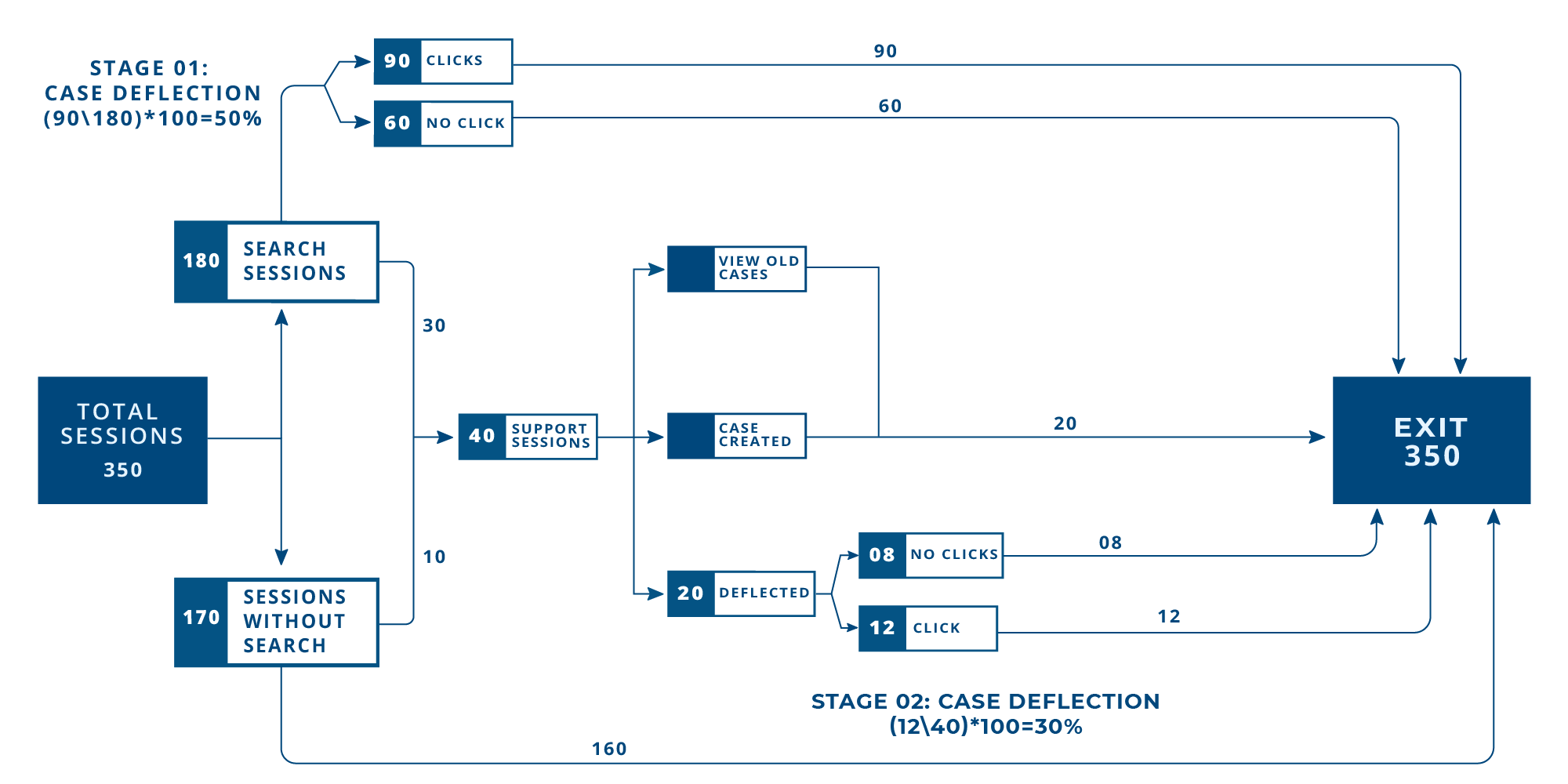
Turn Your Support Community Into a Case Deflection Powerhouse
Coming back to the most pressing question: How do I bring customers closer to answers on my support community? By having a clear approach that puts an end to scattered information and optimizes your community’s search. Here’s how you can do that.
1. Make Relevant Content Available From Different Channels
Gartner urged business leaders to rethink their self-service strategy by prioritizing resolution, not channel choice. Cognitive search fixes this problem by integrating different content repositories such as your Salesforce community, product documentation, YouTube channel, etc.
Hence, when customers search for something in your community, the engine returns relevant results from all the content sources and deflects potential cases.
The fact that it’s powered by AI and combines its subsets like machine learning just adds a cherry on top. AI algorithms enable auto-tuning of search results, meaning the aptest results are ranked at the top, thus bringing customers closer to resolution.
2. Evolve and Improve Community Content With Rich, Actionable Insights
A community is only as good as the information it provides to the customers. As your product and services evolve, so will the customer queries. Your case deflection efforts will go down the drain if you don’t keep up with changing queries on your community.
Cognitive search tracks your community content and provides rich details of how it is performing. A comprehensive report of content gaps helps you identify the improvement areas and maintain a dynamic, up-to-date knowledge base.
3. Predict Issues Proactively to Deflect Cases
Enterprises have tons of data on customer behavior. The website visits, community discussions they engaged with, articles viewed, and whatnot. Cognitive search leverages these interactions to predict issues that haven’t even happened yet.
It can create personalized profiles for each customer based on purchase behavior and preferences to predict the articles they might be interested in. It then displays a dynamic ‘Recommended for You’ section on the community homepage. And if there is some general information, such as a recent bug fix, you can simply pin it on your community homepage for every customer to see.
4. Implement AI-powered Virtual Assistants for Maximum Benefits
It’s predicted that, by 2027, digital assistants will become the main channel for customer service in 25% of all businesses.
The GenAI-powered virtual assistants, equipped with the advanced capabilities of ML, NLP, NLQA, and insights engine, are not just boosting the case deflection rate, but instilling confidence in the ability to deliver results. How?
These virtual assistants, with their round-the-clock support and efficient handling of L1 queries, provide a sense of relief to your support team, allowing them to focus on other pressing issues. They also ensure the delivery of relevant results to users based on their search query intent instead of only keyword matching.
5. Convert Your Agents Into Superagents to Propel Case Deflection
Lastly, you cannot expect your case deflection strategies to work if you don’t recognize the indirect role of your support engineers. Forrester predicted the evolution of support engineers and emphasized that “Midtier agents will be repurposed as authors or testers of content or chatbot dialogues. They may also supervise chatbots and address failures.” With chatbots based on unsupervised learning models, the latter is certainly a piece of cake. This blog post reveals how.
Your agents need cutting edge tech to perform these roles. Cognitive search tracks analytics and generates reports around the ‘Most Helpful Articles’, ‘Articles with Unsuccessful Deflections.’ These reports guide your agents to repurpose, recheck, create better help articles, and come up with new case deflection strategies.
Need More Help? Download This Guide to Conquer Self-Service and Case Deflection
In this eBook, we have covered how self-service works in parallel with case deflection to elevate the customer experience. Additionally, we have specified effective exercises and techniques to measure the results after the work you put in. So, download it today and get started with the assurance that you have all the necessary information at your fingertips!