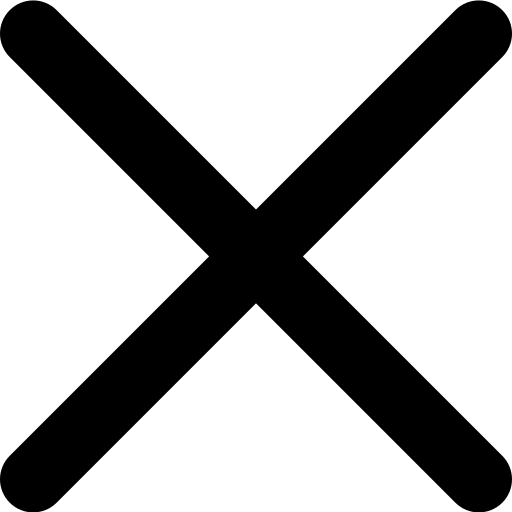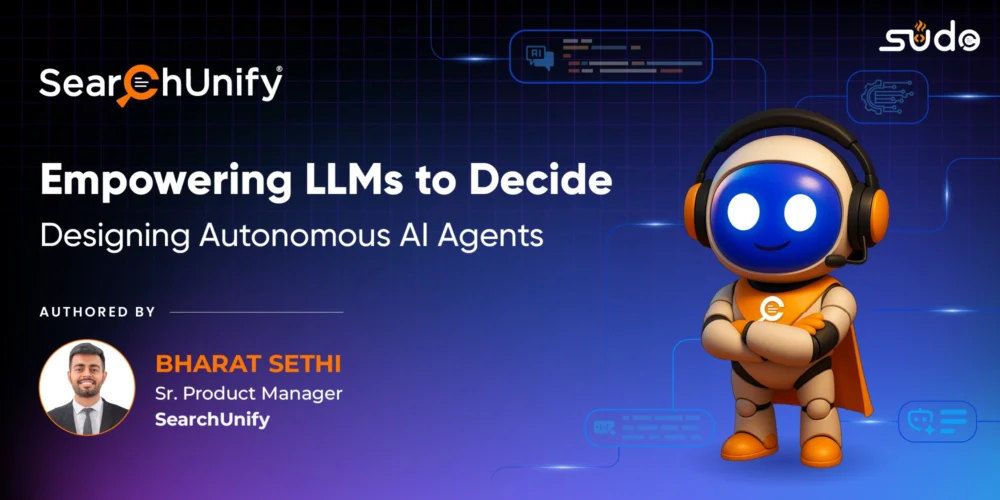
With fast evolving AI the Large Language Models (LLMs) are no longer confined to responding to prompts. When embedded in agentic frameworks, they can now plan, act, observe, and adapt. This transforms them into autonomous AI agents capable of making decisions on the fly.
This blog delves into the transformation of LLMs from passive responders to proactive problem-solvers. We’ll dive into the framework behind this breakthrough i.e. the design patterns that make it work, and how enterprise-ready AI agents are changing the face of customer support.
Why Traditional AI Falls Short of Decision-Making
Until recently, AI followed a simple reactive model, especially in support settings:
Prompt → Retrieve → Respond
Even with innovations like Retrieval-Augmented Generation (RAG), the pipeline remains linear. These systems can retrieve relevant information, but they stop short of deciding what to do next.
And, that’s the gap! Traditional models don’t grasp the full context, break down complex queries, or initiate actions across systems. This results in fragmented experiences, slower resolutions, and unnecessary escalations.
To bridge this gap the LLMs must evolve from information fetchers to decision-makers. This transformation relies on agentic frameworks with architecture that equips LLMs to perceive, plan, act, and adapt.
The Anatomy of Autonomous AI Agents: Core Patterns in Agentic Workflows
How do LLMs actually make decisions? It comes down to four intelligent, iterative stages:
1. Planner
The agent begins by identifying the user’s goal. For example, “My invoice is wrong” is broken down into discrete tasks and mapped into a logical plan of action.
2. Toolgate
Next, it selects the appropriate tools to execute each task. This could include searching a knowledge base, querying billing data, or initiating a workflow. Think of it as a smart dispatcher choosing the best route.
3. Executor
The agent analyzes tool outputs and determines the next best step. It doesn’t just pass along data. It adapts based on results.
4. Monitor
Finally, it checks whether the issue is resolved. If yes, it replies to the user. If not, it loops back to refine the plan. This creates a self-correcting cycle of improvement.
This Plan → Act → Observe → Decide loop forms the engine behind intelligent, autonomous agents and sets the foundation for L1 AI support agents that can work at scale.
Real-World Example: From Complaint to Resolution
Let’s see this in action with a typical support query:
Use Case:
A customer messages: “My invoice is wrong. I’ve been charged twice for the same item.”
Agentic Workflow:
Plan: Classifies the issue as a billing dispute and creates a step-by-step resolution plan.
Act (Toolgate & Executor): Selects the “Retrieve invoice data” API, pulls billing details, and flags inconsistencies.
Observe: Identifies a duplicate charge.
Decide: Drafts a personalized response outlining the error and refund process.
All this happens autonomously within a governed loop, without hard-coded paths or a brittle logic.
Guardrails for Safe Autonomy: Building Trust at Every Step
With autonomy comes the need for oversight. To maintain trust in enterprise environments, guardrails must be built into every layer of the agent lifecycle:
Audit Trails: Log every decision, API call, and fallback action for compliance, transparency, and debugging.
Human-in-the-Loop Hooks: Insert mandatory review checkpoints for sensitive actions, such as refunds or data updates.
Rate Limiting and Rollbacks: Avoid endless loops or API floods. Trigger alerts or rollbacks if agents get stuck.
A/B Pilot Rollouts: Use feature flags to deploy autonomy gradually. Monitor performance and roll back if error rates spike.
These measures ensure agents operate safely, even when acting independently.
The KPIs of Agentic Success: Measuring What Matters
To prove ROI, enterprises must track the right performance metrics. Below are key KPIs that validate the success of agentic AI in support:
| Metrics | What to Track | Example Target |
| Deflection Rate | % of tickets resolved autonomously | 40%+ |
| Ticket Resolution | Time Average reduction in handle time | -30% |
| Escalation Rate | % of interactions needing human help | < 15% |
| Accuracy | % of correct next-action predictions | > 90% |
| Trust & Satisfaction | Net Promoter Score (NPS) / CSAT lifts | +0.3 NPS improvement |
These KPIs not only quantify success but also guide ongoing optimization.
SearchUnify: The Foundation for Smarter Support Agents
As the industry shifts from static bots to autonomous agents, success isn’t just about having advanced technology but it’s about having the right architecture. This is where SearchUnify’s AI Agent Suite is uniquely positioned to lead with:
Unified Tooling
Core components like search, APIs, and orchestration are integrated within one platform. No patchwork fixes required.
Enterprise-Grade & Secure
Designed with audit tracking, governance, and enterprise-level compliance built in.
Built for the Support Journey
Agents are purpose-built for support, not retrofitted from marketing or e-commerce. They prioritize resolution accuracy, CX context, and escalation logic.
Future-Ready Architecture
Our AI Agent Suite supports evolving LLMs, multi-agent setups, and tool-agnostic integrations to scale with your organization.
SearchUnify’s AI Agent Suite is not just a smarter way to respond but it’s a smarter way to run support which is autonomous, accountable, and enterprise-ready!
Final Thoughts
Agentic AI represents a pivotal shift in how LLMs serve enterprise functions. By embedding reasoning, tool orchestration, and feedback loops, we’re unlocking a new generation of AI agents that can act, not just answer
For support leaders and C-suite executives, the message is clear: LLMs alone won’t get you there but LLMs embedded in agentic workflows surely will.