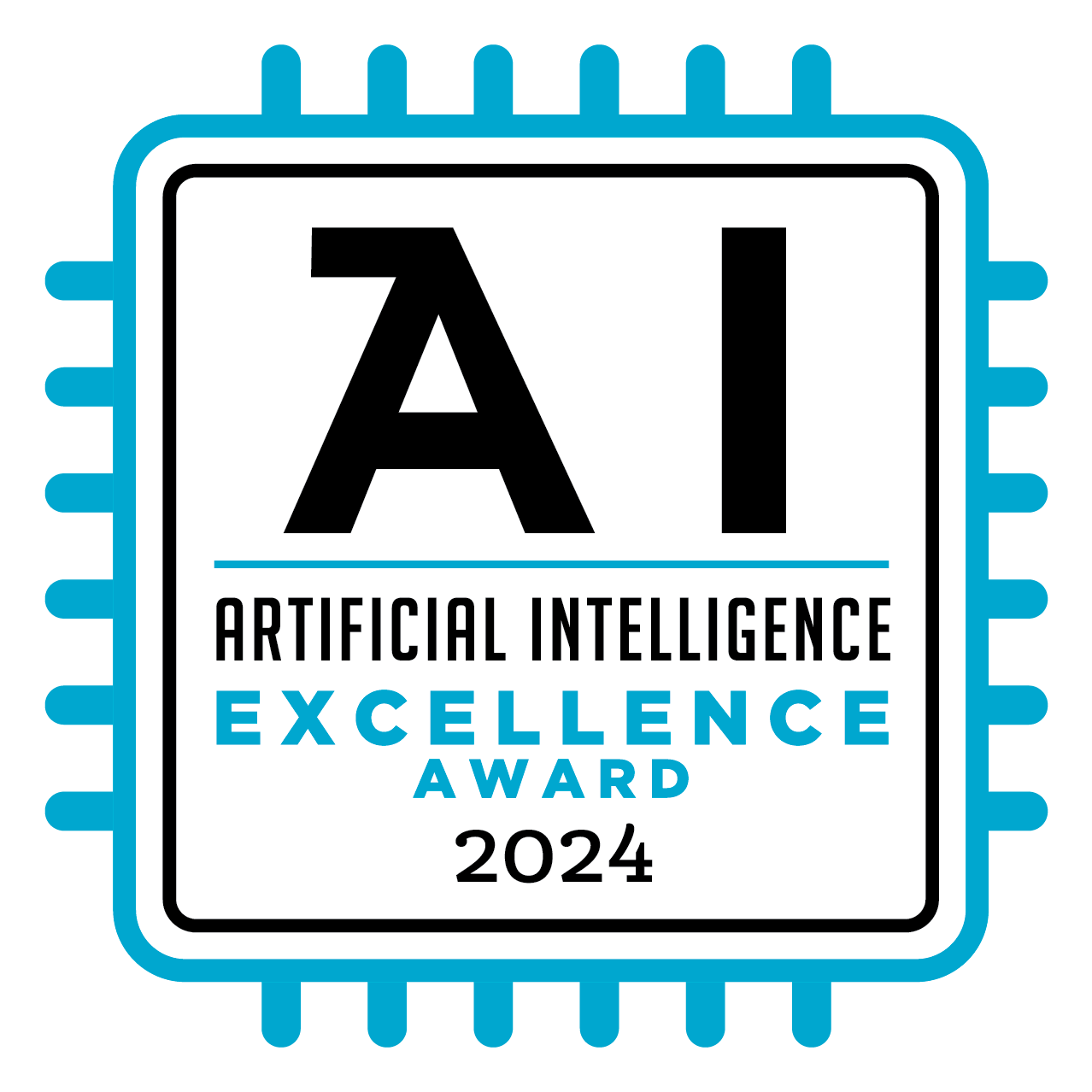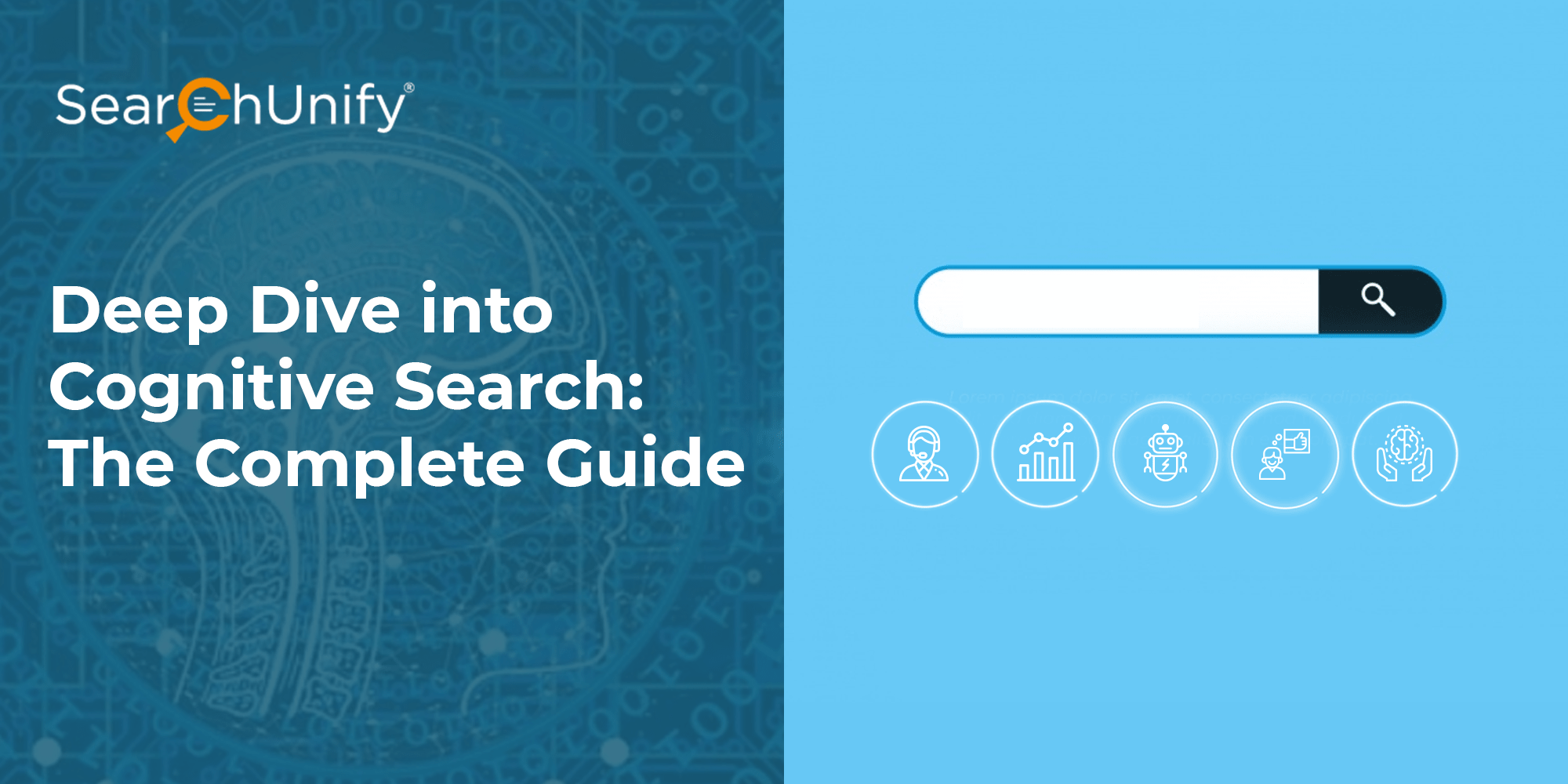
Need to identify a black spot on a sheet of paper? Piece of cake. But what if you have to find a spot with a certain radius among a cluster of spots from a whole book? Such is the need of the hour. One needs to smartly sift through the cornucopia of information in the system. This is where cognitive search kicks in.
But before we delve into the cognitive weeds, let’s talk a bit about the predecessor that laid its foundation stone – enterprise search.
Organizations use a variety of solutions that save data on their clouds, thus making it almost impossible for your employees to find information on their own from a single search interface. But with the inception of enterprise search, it became possible. How? Let me explain.
Once a query is entered, it is picked up by the engine’s endpoint and forwarded to a cloud where it is processed and matched with a fitting answer from the searchable index of logical categories. Crawlers ingest structured & unstructured data from the added repositories and the finalized pieces are then picked up and displayed to the search user.
1. Cognitive Search: The Next-Gen Enterprise Search
Content is rendered useless if people cannot access it when in need. Enterprise search empowered employees to find information from any nook and cranny of your organization making information discovery a breeze. Or so they thought.
Enterprise search would fetch answers from all the added sources, but the engine was predominantly keyword-driven. As a result, the quality of the results was mediocre at best. And with internet search engines becoming a staple for netizens, such experiences were unacceptable.
It was clear that firms wanted to deliver contextual results and extract actionable insights to elevate user experience. Unfortunately, enterprise search was failing on that front. The search engine needed to look beyond the keywords to understand what a user is looking for.
Finally, enterprise search got the nudge it needed to go a step further. Search solutions started combining core technologies like machine learning and natural language processing (NLP) to decipher search queries and feed users with relevant results. And it has been given the moniker of ‘cognitive search‘ or ‘insights engine’ by leading analyst firms.
To put it simply, search engines with cognitive capabilities could interact with users in a more natural manner. They also took into consideration a 360° view of the user journey and past interactions to personalize the experience.
But how does it work? With every search query and the user action that follows the algorithm identifies patterns to serve better results to the next search user. It is these patterns that ultimately empower AI to know what you’re thinking before you even complete typing it.
2. What Makes Cognitive Search Great for Businesses?
So now that you have a good understanding of the basics, let’s talk about how cognitive search can turn out to be a big asset for organizations.
2.1. Self-service
-
2.1.1 Customer Self-service
Gone are the days when phones were the only way of reaching a support team. In fact, the modern customer prefers to self-serve. HBR stated that 81% of customers prefer to self-solve their issues before reaching out to a support representative.
When customers face an issue, they prefer to find answers online. That’s why it is imperative for businesses to implement self-service solutions. However, there’s a problem. Many people find your self-service channels difficult to use. These solutions also need to live up to customers’ expectations or else they end up being a dejected novelty.
But what do customers expect? They expect the search on your self-service channels to be just as capable as Google, if not better. Here is what it needs to offer:
- One operation to search multiple repositories at once. This would eliminate the need to switch to different platforms to look for the same thing
- Contextually relevant and personalized results at the top. If that’s not the case, many people won’t bother looking beyond the top 3-4 results, let alone the second page. Pretty harsh, right?
- Not having to type the complete query. When I’m typing a query, I often stop after a few keystrokes to check if the suggestions mirror my mind. If it isn’t there, I would be forced to type in the complete query. But the worst thing that can happen is me waiting for suggestions that never populate. What a buzzkill!
That sounds like a lot, doesn’t it? Fortunately, cognitive search bridges the gap between expectations and reality. It consolidates a pool of information that enables customers to search multiple repositories from the point of search.
With machine learning & natural language processing (NLP) powering its core, it understands queries and correspondingly provides relevant results. And yes, it can gauge queries on the fly. This elevates the customer experience and keeps them happy.
-
2.1.2 Employee Self-Service
As the name suggests, it allows employees to take care of several job-related tasks that would otherwise need to be completed by other resources or management. Employee self-service helps enterprises save labor hours and increase efficiency. And when you add cognitive search to the mix, the result is nothing short of exhilarating. Here’s how:
- Onboarding: The first few days can be a tad daunting for new hires. You might have a lot of information on internal community, employee handbook, intranet, etc. But for new employees, finding it can be a challenge. Cognitive search provides cross-platform search to your new recruits which improves information discovery and accelerates the onboarding process.
- Upskilling: Surprisingly, many organizations only train their agents at the time of joining. Needless to say the learning should never end. The insights engine can track and report agent performance so that the managers can zero-in on the areas of improvements, if any. Accordingly, they can develop training programs to overcome hurdles and help agents upskill like never before.
-
2.1.3 Chatbots in Self-service
One just can’t talk about self-service without mentioning chatbots. But what will be of more interest to you is its smarter, more versatile sibling – search-aided bots. And the best part is that they benefit both customers and agents.
For customers, these intelligent bots can fine-tune conversations for every individual user. Thanks to AI and NLU, they can identify the intent and provide more contextual responses. They can mine search data and previous interactions to deliver engaging & effective answers.
Virtual assistants for agents give your support heroes the ability to quickly send out the first response when a case comes in. They quickly analyze previous cases and their subsequent responses to suggest a fitting answer in the form of a comment or an article. And of course, they handle basic queries and reduce the burden on your agents. This also gives your agents more time to resolve complex issues and hence improve CSAT.
After putting all these efforts into self-service, you might as well want to see the results by measuring self-service success. For that, you’ll need a couple of concrete self-service metrics that you can base your judgement on.
2.2 Customer Service
Customer service is not what it used to be a decade ago. Now customers expect businesses to help them on a multitude of channels like email, social media, website, community, chat, and whatnot. And they do not want to wait at all.
Fail to be proactive and they won’t waste a breath mourning the inconvenience. They will instantly start looking at alternatives. So your contact center and its agents need to be up to snuff. Again, cognitive search can help. Let’s see how:
-
2.2.1 Improving Contact Center Quality
The present-day customers seek immediacy & personalization. Unfortunately, many contact centers fail on these fronts. But cognitive search can turn the tables by:
- Combining KBs: Enterprises create knowledge to make the going easy for employees & customers. But it’s often scattered across platforms. One has to tirelessly switch across KBs to find the ideal solution. A cognitive engine scans multiple repositories and delivers relevant content within the contact center.
- Augmenting Knowledge Creation: KCS is a renowned method for elevating contact centers. It involves agents adding new articles for new that they resolve. But they seldom show interest in knowledge creation. Thanks to cognitive search, you can automate the KCS building process. As the agent resolves a new issue, AI analyzes the interaction and auto-populates a help article on a predefined template.
-
2.2.2 Driving Agent Productivity
The job of a customer service representative is undoubtedly tough. Thankfully, cognitive engines often bundle with an array of AI-fueled apps that make their job easier and maximize productivity. Some of them include:
- Cross-Channel Search: As mentioned earlier, support executives have to look all over your web properties to help a customer. This not only slows down the process but also infuriates your service agents. A cognitive search engine creates a unified knowledge pool that agents can use to instantly find relevant information across all KBs.
- Agent Assist: Quickly sending out that first response is crucial, irrespective of the service channel. Well, what if you give your agents an agent of their own? Something that leverages machine learning to quickly analyze similar cases related to a new ticket to quickly suggest a fitting response? That will definitely reduce stress on your agents.
- Smart Insights: Cognitive engines can mine analytical data that offers insight into what agents search frequently, whether they find results or not, which results are getting more engagement, etc. This helps support managers to identify the hurdles and then clear the path for agents.
3. What the Future Has in Store for Cognitive Search
What a long, strange trip has it been for search. The present day cognitive search engines can index cloud solutions as well as unstructured data and still return the user with relevant answers. But this is not the end of the line. More evolution is en route.
- Voice Search Why type when you can speak? The likes of Alexa, Siri, and Google Assistant have already taken the world by storm. Soon it will find its way to the cognitive search. In fact, ComScore stated that by 2020, 50 percent of all searches will be carried out by voice.
- Visual Search This is another handy search application that you might see more of in the future. Your search query will be a picture of the item you’re looking to gain knowledge on. Google Lens is one of the many examples of the same, although it is in an early stage right now.
4. Choosing the Right Cognitive Search Engine
Whether you are contemplating your first cognitive search solution or planning to migrate from a legacy solution, you need to pick the right cognitive search engine. A bad decision can be a costly affair and can potentially derail knowledge management initiatives by several years. Here are some of the variables that will help you gauge various solutions:
4.1 Architecture
First thing you need to know is the technology the solution is built on. How does it store data? Is it compatible with your tech stack? The answers to these questions will help you understand what it takes to live with the solution.
- Scalability Search engines can manage billions of documents. However, this scalability often requires a sophisticated configuration. Without it, one could be struck with frequent slowdowns leading to poor service.
- Deployment Many vendors delegate implementation to third-party partners. This not only adds to the cost but can also push the deployment time to months. An ideal solution shouldn’t require third-party integrations. And a standard implementation just cannot run into months.
4.2 Connectivity
Connectors integrate systems (like CMS with CRM). How many native connectors does the solution offer out-of-the-box? If an official connector isn’t available, can you develop one yourself? Will an API be provided for the same? When you have the answers to these questions, you will be able to gauge how the solution will fare within your firm’s digital infrastructure.
4.3 Intelligence
What good is an intelligent search solution that isn’t intelligent. Here are a few things that you should keep an eye on:
- Relevance: Relevancy ranking refers to sorting results in a way that places the most relevant content at the top. To make it happen, smart search engines leverage machine learning to analyze the user’s profile, search history, and behavior to optimize search results.
- Tuning: While relevant results are automatically delivered, tuning places control in your hands. It gives you the ability to control how results appear for a particular search query. You can promote or demote a particular content type, piece, keyword etc. or even remove it from the results altogether.
4.4 Security
When it comes to large enterprises with millions of users and multiple repositories containing varied data types, security is of paramount importance. A solution that handles transactions over HTTPS & TLS layers for the integrity of in-transit data.
4.5 Content Processing
Content pulled in from diverse sources might have different or no metatags. This inconsistency has a detrimental effect on the quality of search results. Content processing prevents that from happening. Generally, a product with automatic tagging makes the going a lot easier and improves the user experience.
4.6 Customization
Is a custom implementation on the cards? If yes, will it be outsourced to a third-party partner? Or better, will the vendor provide API so that you can make small adjustments yourself? Even if you don’t need it right away, the solution should be customizable for contingencies.
4.7 Insights
You can’t manage what you can’t measure. Cognitive search offers real-time search analytics that help you dive deeper into user behavior & content usability. It also tracks engagement to segregate relevant content pieces from the rest. This gives you an opportunity to re-examine the reason behind the mediocre performance and improve the quality of your content.
About SearchUnify
SearchUnify, by Grazitti, is an AI platform that powers cognitive search, an insights engine, and applications. The cognitive search solution delivers relevant and personalized search results with cross-platform enterprise search powered by AI algorithms derived from end-user behavior.