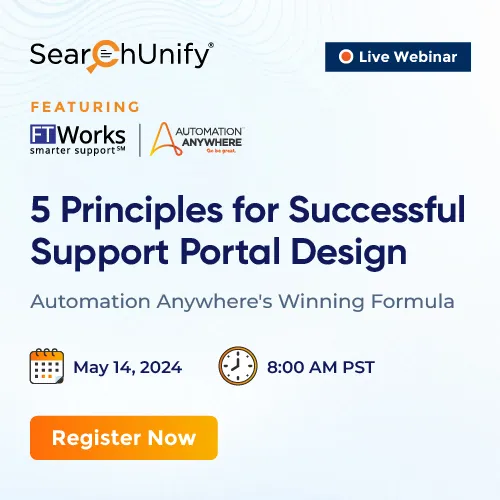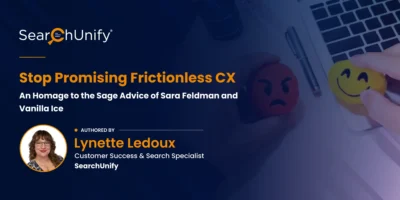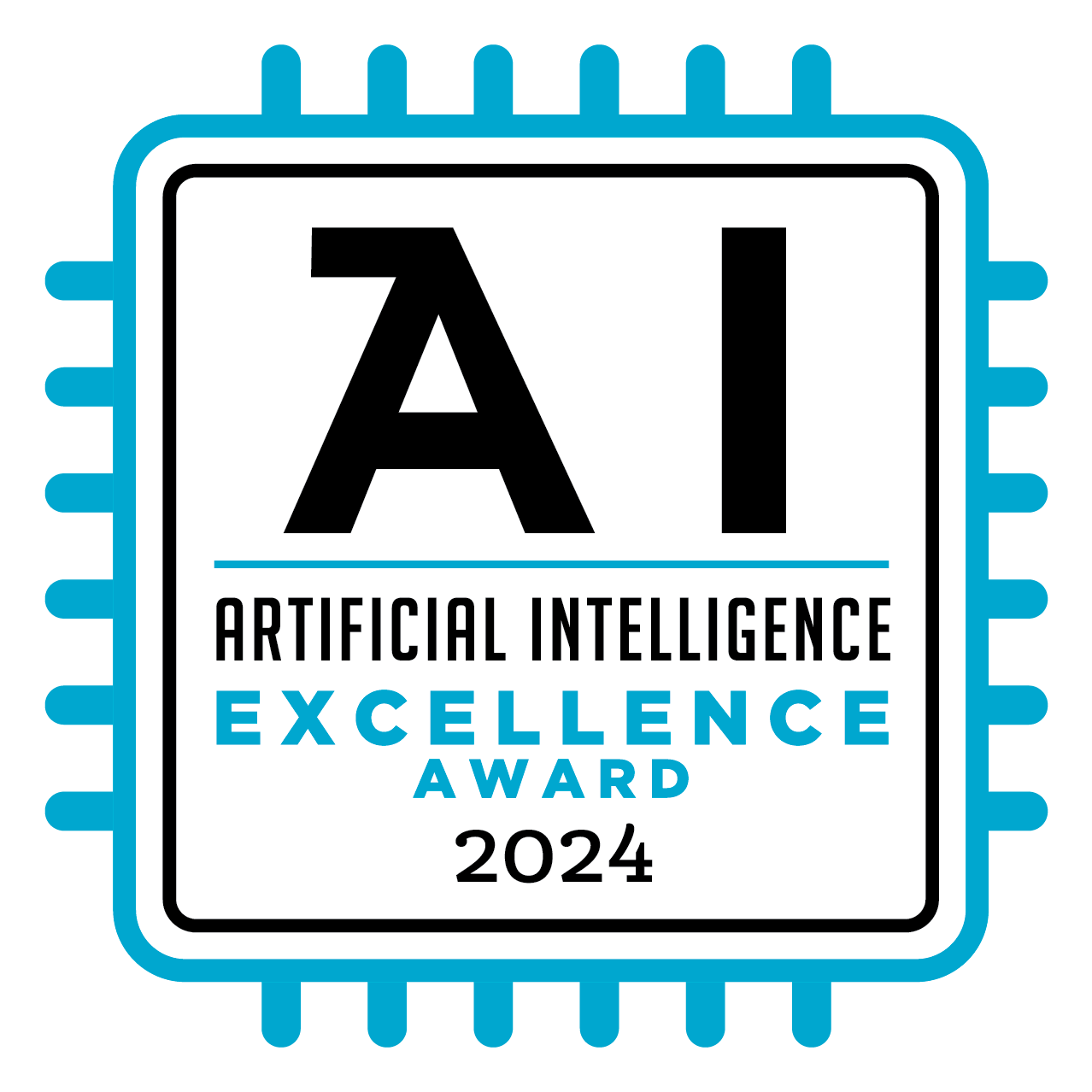Let’s face it, we are living in an era where almost all information is barely an internet search away. Search engines like Google have made people accustomed to seeing relevant results almost instantly. This becomes an issue for organizations in terms of meeting customers’, employees’, and partners’ expectations around the search that the company provides.
Users opine that an INCREDIBLE search engine is a must-have tool and wonder why every company doesn’t have one. As a result, organizations have started looking for a way that facilitates offering a superior level of user experience.
Their quest for an apt solution brings them into the realm of enterprise search. Since you are trying to get a hang of factors which make for a stellar search solution, the odds are you already know a thing or two about enterprise search. Still, below is a quick brief.
An Overview of Enterprise Search Engines
According to AIIM (Association for Information and Image Management), enterprise search can be defined as “the practice of identifying and enabling specific content across the enterprise to be indexed, searched, and displayed to authorized users.”
The knowledge base is at the epicenter of many firms as the place where employees and customers find all the information as and when they need it. Enterprise search empowers you to optimally leverage intelligence that already resides within your organization.
Forrester suggests that a myriad of enterprises are already sitting on a mountain of unstructured data – 61% have accumulated over 100 terabytes while for 12%, the number stands at more than 5 petabytes! These numbers re-emphasize how important it is to get a hang of unstructured data and adopt an enterprise search engine that assists your strategy to do it.
Evaluating the Enterprise Search Solution
Whether you are contemplating your first enterprise search engine or planning to migrate from a legacy solution, you need to factor in the right criteria to make the right choice. A bad decision can be a costly affair and can potentially derail knowledge management initiatives.
In this post, I will be discussing the various criteria you can use to deduce a good enterprise search solution. Here we go:
- Implementation: If you have done a little research, then you already know that the many solutions available out there are a total pain to implement. On top of them, some solutions delegate implementation to third-party partners. Another thing you need to stay wary of is the deployment time which can stretch up to months. A good solution is easy to deploy and does not need third-party integrations. A plug and play solution with native connectors for multiple platforms ensures secure and seamless implementation with no downtime. A standard implementation (no customization) should be done in a matter of minutes, not months!
- Core Technology: Next thing you need to know is the programming technology the solution is based on. Is it commercial or open-source? Where is the data stored and how? Does it fit and work with your existing tech stack? Is customization possible? If yes, does it require any specific skills? It will help you understand what it takes to live with the solution and what would happen in case you decide to break all ties with it.
- Scalability: These days, search engines can manage billions of documents. However, this scalability often does not come out-of-the-box. The more information you want to crawl, store, and index, the more sophisticated the configuration will have to be. Handling massive volumes of data without a plan can lead to all sorts of problems. For large enterprises, where multiple users search simultaneously, the only alternative to using an efficient search solution is delivering poor service and putting up with frequent slowdowns.
- Connectors: Connectors integrate systems (for instance, CMS and CRM). How many connectors does the vendor offer? Are they available for your organization’s current needs? If an official connector isn’t available, can you code a custom connector? If yes, how time-consuming or difficult that might be? Does the official connector provide native integration for enterprise platforms? Does the vendor plan to provide continual development of the official connectors? When you have the answers to all these questions, you will be able to gauge how the solution will fare with your existing tech stack.
- Content Processing: Content pulled in from different sources might have different meta tags, or no tags at all. If meta tags are not consistent, the search results’ quality takes a hit. This is where content processing steps in. Documents are processed into a format that the search solution comprehends. Then, the content is normalized for better precision and recall. This includes word stemming and synonym expansion. Generally, a product with automatic tagging makes the going a lot easier.
- Indexing: Indexing is used for collecting, parsing, and storing data. An indexing algorithm decides how the crawler is used, how frequently data is captured (gap between indexes) and how quick the indexing process is. It also controls which fields require secondary processing for creating metadata. If the interval between two runs of an indexing program is short, the CPU usage will spike and a system can crash. If the interval is too long, users might be served stale information.
- Search Relevancy As the name suggests, relevancy ranking refers to sorting results in a way that places most relevant content at the top of a results page. How relevant those results are, will largely depend on automated and continual improvements in a search engine’s algorithm. The better understanding you have of a user’s search intent, the more likely you are to deliver relevant information.
- Pipeline: Once you know what a solution is capable of, you should also look at its vendor’s plans for the not-so-distant future. Are many new features and connectors in the pipeline? When will they be released? Is there a particular niche that the vendor is trying to target? The answers will help paint a clearer picture of where the solution is heading and if it falls in line with your growth strategy.
- Security: When it comes to enterprises with millions of users (customers, employees, and partners), security cannot be taken lightly. Where multiple repositories containing potentially confidential or personal data are involved (CRM), implementing security can be tough but it is essential. You need a reliable way to make sure that only people with adequate permissions can access sensitive data.
- User Interface: Next is the UI. While this might not seem to be a significant factor initially, the user interface is as important as the algorithms running in the back-end. What you need is an interactive and intuitive interface which allows users to quickly navigate and complete their job.
ALSO READ: Replace GSA with an AI-Powered Enterprise Search Solution
Evaluating Vendor Proficiency
Once you have seen to it that the product checks all the right boxes, it is time to evaluate the vendor. Fortunately, PoCs are known to be a useful evaluation tool. They not only give you an opportunity to see if the solution works as well as the vendor claims but also provide a preview of how complex it is to use and manage.
An ideal vendor will not shy away from challenges that stretch the product to its very limits. A responsive and capable vendor will walk the extra mile to ensure their customers remain satisfied.
Another thing you need to gauge is the kind of technology the vendor is using. Have newer technologies like machine learning, AI, and natural language processing (NLP) been incorporated into the solution? Proactive usage of such core technologies gives the solution an edge in terms of deep analytics (real-time insights) and enables better understanding of user intent. On top of that, it also makes for a future-ready solution.
The next key factor is the team which built the solution from the ground up. After all, a solution is only as good as the team working behind it, isn’t it? When you pair good technology with an equally competent team, the result is nothing short of exhilarating. Again, you can leverage the PoCs to evaluate responsiveness and technical know-how of team members.
The Bottom Line
Enterprise search is one of the most efficient ways to manage institutional knowledge. It enables seamless access to information, eradicates silos between teams, and increases operational efficiency. Given the magnitude of job (knowledge bases can be massive) and user expectations, selecting the right tool is imperative.
Rushing can lead to all sorts of problems, which can mar CX for years. On the other hand, a superior solution can facilitate access to information and deliver stellar user experience.
To witness the magic of enterprise search, request a live demo!